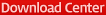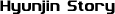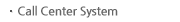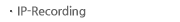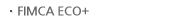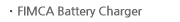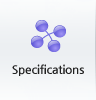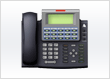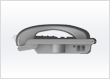-

Product Specifications
-

Features
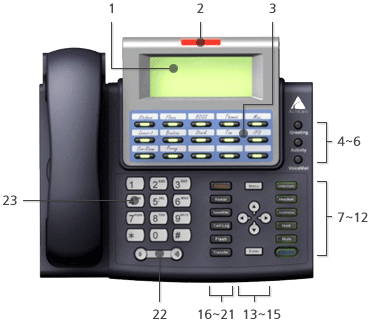
Features 1 1 LCD Screen Displays features such as date, time, phone number, aller ID, call waiting, line/call status and call time. 2 Blinks when a message is waiting or a call is coming in. 3 15 programmable keys can be configured by the system administrator in AltiWare Administrator as a Busy Lamp Field (BLF) key, an AltiServ Feature Code key, an Admin Defined # key, a Line Park key, a All Record key, a Workgroup Status key, or a User Defined #key. 4 Greeting access button. 5 Activity code access button 6 Voice mail access button. 7 Incoming voice path through speaker, indicated by the button's blinking light. 8 Hook switch for headset device. 9 Initiates a conference call, indicated by the button's blinking light. 10 Places a call on hold, indicated by the button's blinking light. 11 Engages or disengages mute function. 12 Enables speaker. 13 Displays the phone's menu 14 up/down button let you scroll through text on the LCD screen.
right button selects a menu item or setting.
button returns to previous configuration menu or deletes th elast digit input.15 Confirms selections made in the LCD, including settings. 16 Releases a call, exits from the menu, releases phone from an active state. 17 Redials up to last 16 calls and up to 32 digits. 18 Displays a list of station Speed Dial entries configured through AltiView/AltiAgent or AltiAdmin/ACM Admin. To make an outgoing call, use the up/down buttons to select a Speed Dial entry, then press Enter. 19 Displays the caller IDs of up to 99 incomings calls. To dial, use the up/down buttons to select a call log entry, then press Enter. 20 For system feature codes that need a flash to complete. 21 Transfers a call. 22 Adjusts volume of ringer, speaker, handset and headset. 23 Functions like a dial on a traditional teltphone and is also used for inputting some settings that are accessed through the phone's menu. -


#521, Hyundai Knowledge Industry Center, 70, Dusan-ro, Geumcheon-gu, Seoul 08584, Korea
Hyunjin ICT Co., Ltd / Business Registration number : 106-86-01432 / CEO : HwangHyun Kim
Tel : +82-2-2097-7400 / Fax : +82-2-2169-2198 / e-mail : korae@hjict.com
Copyright(c) 2025 hjict.com All rights reserved.